
|
Bidsheets

|
|
|
Here are bidsheets for download. With the editable formats
you can open the bidsheet in the corresponding program,
and fill the fields electronically, then print them. But
be sure that you don't mess up the layout! With the
non-editable formats, you need to print them as provided,
then manually fill in the fields on the printout.
Each printout page has two bidsheets on it, to make best
use of the page. You will need only one bidsheet per
piece of art, of course.
You will receive a list of your pieces on display after
hanging (note that this is not a legal receipt, due to
the general conditions of the art show), and we will ask
you for a receipt for the art when we return it, or the
money we collected for it. For this purpose, your entries
are registered electronically at setup when you hang the art.
You can speed up the process by copying the bidsheets
you fill at home, or even send us a mail with the short
info on each piece. See below for details.
The following bidsheet formats are currently available
(more to be added if time allows):
|

|
Bidsheet fields

|
|
|
After printout, a single bidsheet should hopefully
look like this (bidding fields and footer should
be a light gray):
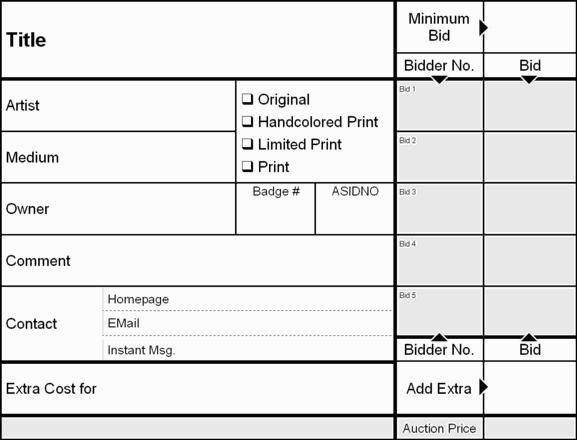
If it looks any different, try other print settings in your
program, or download a different format, or a newer program
version. Print difficulties may arise from any cause. The
files have all been tested and print well with the intended
program version.
If the piece is not for sale, you simply cut off the right
part with the bids, and the lower part with the extra cost
and the footer. Cut along the fat black lines to get a
displaysheet:
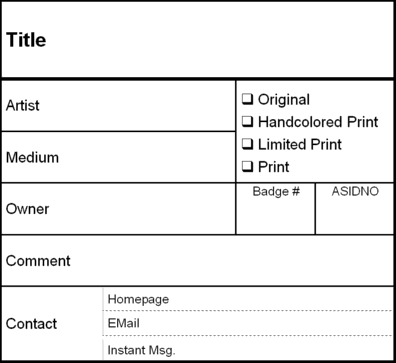
To fill the bidsheet or displaysheet correctly, please read
the following notes and examples:
- Title: This is the title you
give your picture, for example "Sunrise with Foxes" or
"My first scribble".
- Artist: The person(s) who did the art, for example
"Kurt Schultze" or "Red Man Group" or "Thunderwolf". You can
also state the function of each artist in a collaboration picture:
"A. Miller (pencils), W. Weinstein (inks)".
- Medium: What's been used for producing the
(original) art, for example "Pencil" or "Charcoal on wood"
or "Watercolor" or "Oil on Canvas". If the piece on display
is a print, do not write "Toner on photocopy paper",
but state the original's medium.
- Original/Print checkboxes: Check exactly one of
these four boxes to indicate whether the piece on display
is an original, a handcolored print, a limited print, or simply
an unlimited print (display of which is discouraged).
- Owner: The person who owns the artwork (for the
purpose of the art show), which is the person who hangs
the art at setup, gets the list, will receive the money from
the sales, and is handed the unsold art at breakdown. May
be the legal owner or the representative. May be the artist
or a person who just bought the art. Must be one person only.
If the art has been mailed in, write the actual (legal) owner's
name here.
- Badge #: The badge number of the owner. Used for
quick identification. Art show visitors can use this information
to check out the owner at the con, and ask questions about the
piece of art.
- ASIDNO: Art Show Identification Number. Don't fill
this, we do.
- Comment: Any kind of comment you want to give. If the
art is a print, you may write "Print 3 of 10, on acid-free archival
paper". If the art shows a character, you may write "Thunderwolf
(c) Fred Meyer". Or maybe you just want to inform the
art show visitor: "Drawn in 5 minutes on horseback" or
"My favourite scene", or "I dare you to buy this". Whatever.
- Contact: The artist's or owner's contact information.
(You may want to indicate whose contact information this is...)
There are three rows for: homepage WWW address (http://www...),
email address (thing@tigress.com), and messenger service (AOL
messenger, IQC, IRC channel / nick... You do not need to fill
any of these fields if you don't feel like it.
- Minimum bid: (upper right field) Put down the
amount of money, in Euro, a buyer has to pay if he wants the
piece. (If you don't want to sell it, you have cut off this
part of the bidsheet already, and may safely ignore the rest
of the list.) You should enter an amount you are happy with.
You may receive only one bid, and have to sell at this price.
However, if you enter a high amount, no one may want to bid
on it. The strategy of choosing a minimum bid is up to you.
- Extra Cost for: If there's additional cost involved,
you need to enter it here. For example, you may want to sell only
the art, but the buyer may also purchase the frame or glass
cover. Then you write "Frame can be bought" or something of the
likes. You can also write "Coloring available" if you offer
coloring of the piece.
- Add extra: This is what you ask for that extra.
That cost is optional and not included in minimum bid, bids,
or auction price. The buyer may decide not to pay this
additional sum and go without the extra. Note that EuroFurence
will collect the money only if the extra is hardware, for
example the frame. Any additional offer, like coloring, must
be negotiated between buyer and artist / owner.
- Bidder No./Bid: These are the bidding fields, and
of course you mustn't fill them... here, the bidder will write
down his badge number (as identification) and
- Auction price: This field, and the light gray footer
to the left of it, are for art show administrative purposes.
Do not write anything into it. (If the piece goes to auction,
we will note the auction price here.)
|

|
Additional notes

|
|
|
If the art is not for sale, only the owner and badge# fields
are mandatory. You may leave the bidsheet empty except for
these fields. We will add an ASIDNO.
If the art is for sale, additionally the following fields
are mandatory and must be filled: Title, artist, medium,
one of the checkboxes, minimum bid. The other fields are
always optional.
All artwork is offered "as seen", including frame or glass
cover. If you don't want to sell the frame, write this down
in the Extra cost field, AND write a note like "no frame" into
the Add extra field. When the art show hands the art to buyers
and collects payment, there is usually a long line, and things
must go as quickly as possible. The people at art checkout
will not have time to read the whole bidsheet for every piece,
and will look only at the final price and the Add extra field
to determine the total sum. If you fail to comply, it's your
loss.
If we are handed bidsheets with missing mandatory fields, we
will try to handle the piece as good as possible. Note that
a missing minimum bid field will result in no sale.
Currency is the Euro. All bids, including the minimum bid, must
be noted in Euro.

|
|

